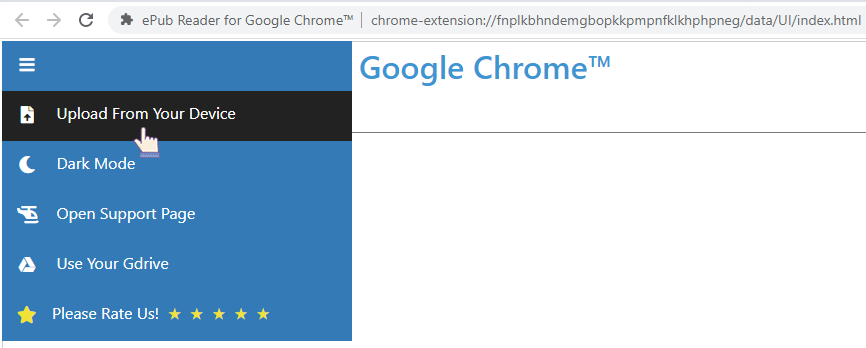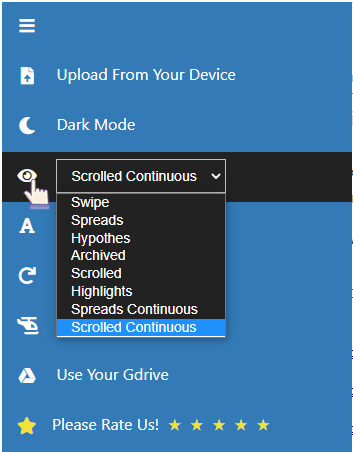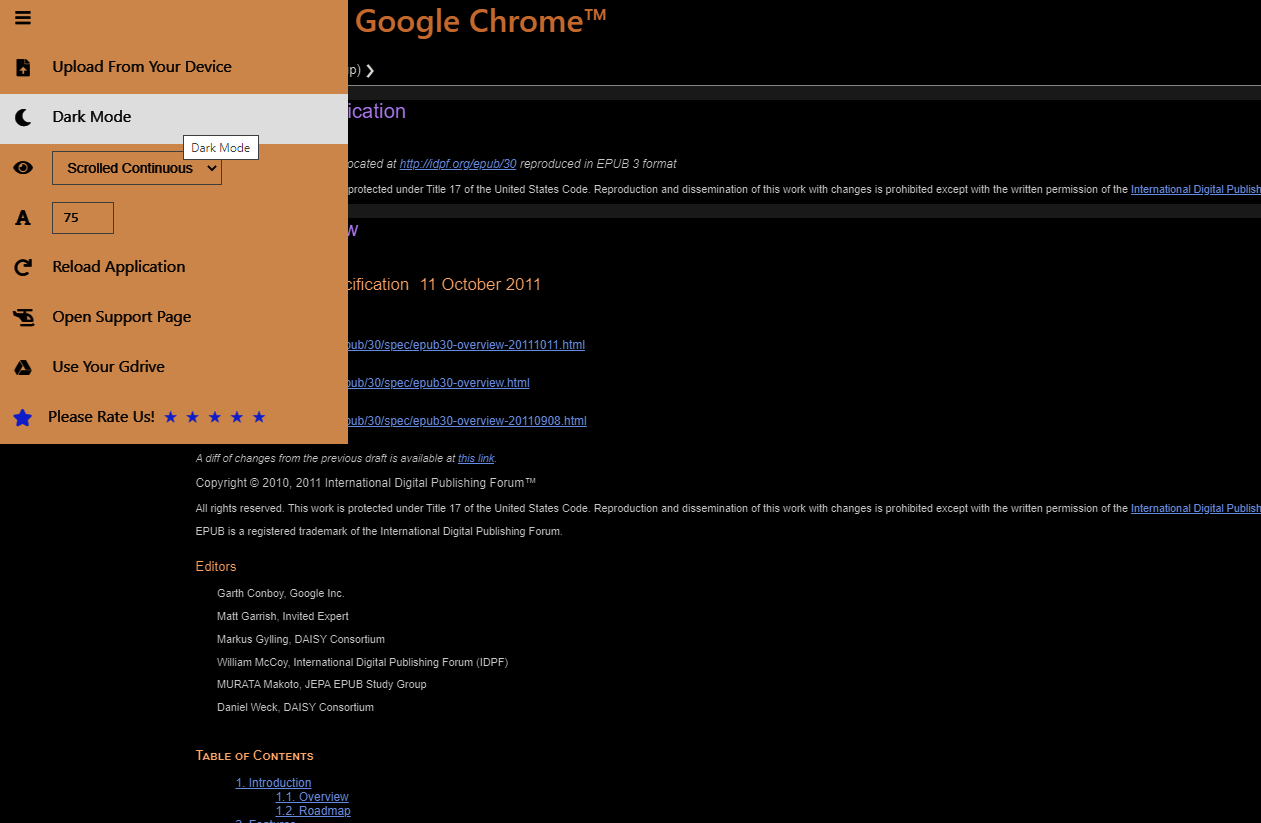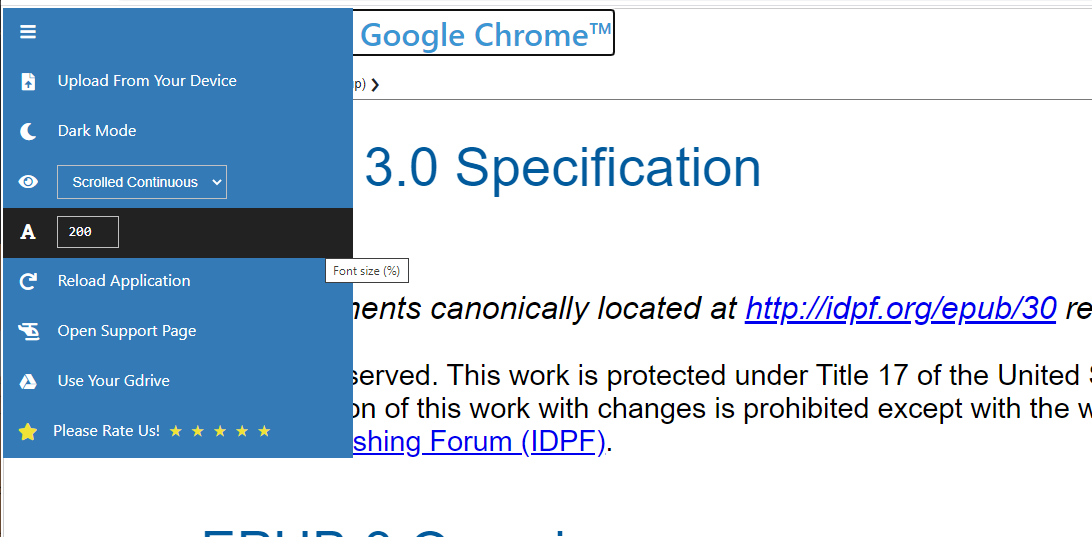1
How to use our extension
ePub Reader
Sponsored Link:
Tutorial:
1. Install and open.
- After install the extension You click icon

- For start reading your ePub file, just choose "Upload From Your Device" menu option
- After open your file, you can change view mode of your book
- You can also enable dark mode for more comfortable viewing
- You can change font size also
- If you want use your Google drive for reading ePub files, try our feature on this website
Sponsored Link: